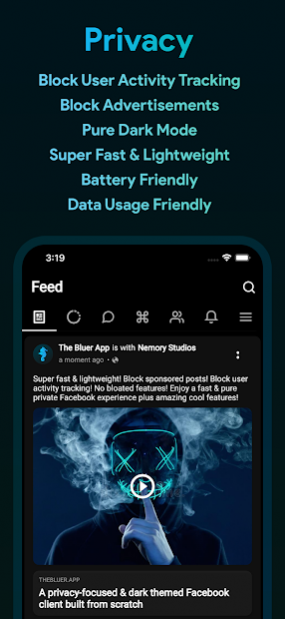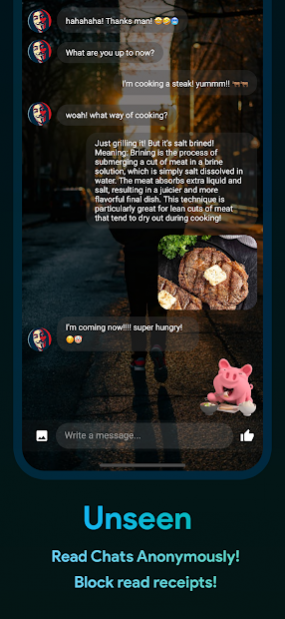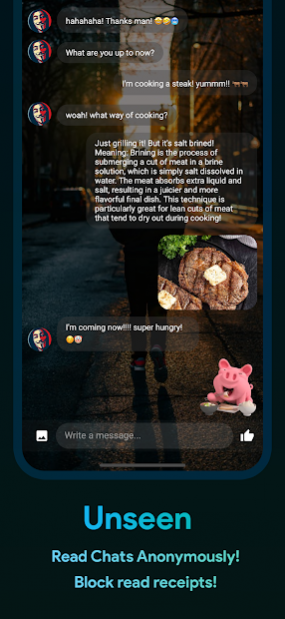NoSeen for Facebook Messenger 4.7.3
Free Version
Publisher Description
◆ Facebook + Messenger in 1 app!
◆ Read messages anonymously without being seen
◆ View stories anonymously
◆ Download Photos + Videos fast and privately
◆ Send and reply to messages (images + stickers)
◆ Multiple Accounts Support
◆ Set Themes & Color Schemes
◆ Set Wallpaper Backgrounds
◆ Set Custom Fonts
◆ Set App Security Lock
◆ Block Facebook ads and sponsored posts
◆ Block user activity tracking
◆ Prevent accidental likes & other actions
◆ Beautiful and intuitive UI
◆ Saves data usage
◆ Preserves your battery
Contact Us
- Facebook: https://fb.com/thebluerapp
- Twitter: @thebluerapp
- Instagram: @thebluerapp
- Email: nemorystudios@gmail.com
- Website: https://thebluer.app
Disclaimer
- Facebook® and the Facebook logo are trademarks of Facebook Inc.
- Our app is not affiliated with, endorsed, or sponsored by Facebook
Notes
- The app directly communicates to Facebook's servers without any middle-wares.
- Your data is safe with us
- Learn more https://nemorystudios.dev/bluer-privacy-policy/
About NoSeen for Facebook Messenger
NoSeen for Facebook Messenger is a free app for Android published in the Chat & Instant Messaging list of apps, part of Communications.
The company that develops NoSeen for Facebook Messenger is Nemory Studios. The latest version released by its developer is 4.7.3. This app was rated by 2 users of our site and has an average rating of 2.3.
To install NoSeen for Facebook Messenger on your Android device, just click the green Continue To App button above to start the installation process. The app is listed on our website since 2022-01-06 and was downloaded 102 times. We have already checked if the download link is safe, however for your own protection we recommend that you scan the downloaded app with your antivirus. Your antivirus may detect the NoSeen for Facebook Messenger as malware as malware if the download link to com.stackwares.android.noseen.facebook is broken.
How to install NoSeen for Facebook Messenger on your Android device:
- Click on the Continue To App button on our website. This will redirect you to Google Play.
- Once the NoSeen for Facebook Messenger is shown in the Google Play listing of your Android device, you can start its download and installation. Tap on the Install button located below the search bar and to the right of the app icon.
- A pop-up window with the permissions required by NoSeen for Facebook Messenger will be shown. Click on Accept to continue the process.
- NoSeen for Facebook Messenger will be downloaded onto your device, displaying a progress. Once the download completes, the installation will start and you'll get a notification after the installation is finished.
Program Details
General |
|
|---|---|
| Publisher | Nemory Studios |
| Released Date | 2022-01-06 |
| Languages | English |
Category |
|
|---|---|
| Category | Communications |
| Subcategory | Chat & Instant Messaging |
System requirements |
|
|---|---|
| Operating systems | android |
Download information |
|
|---|---|
| File size | 54.53 MB |
| Total downloads | 102 |
Pricing |
|
|---|---|
| License model | Free |
| Price | N/A |
Version History
version 4.7.3
posted on 2022-01-06
Fixed! Video Player
Fixed! Opening URL/Links
version 4.7.1
posted on 2021-12-24
New! Maldives Translation
Improved! Notifications
Fixed! Few bugs
version 4.6.9
posted on 2021-10-17
Fixed! Ads for PRO users have now been removed
Fixed! Hide shout & comments
Improved! Auto capitalization for text inputs
version 4.6.7
posted on 2021-10-01
Fixed! Scrolling in Stories Viewer
Improved! ShoutBox & more to come
version 4.6.6
posted on 2021-09-07
Important updates
version 4.6.2
posted on 2021-08-31
version 4.6.1
posted on 2021-08-18
Fixed! Comments gray screen bug
Plus more improvements and bug fixes
version 4.6.0
posted on 2021-07-24
Fixed ShoutBox Comments
Lots of other fixes and under the hood upgrades
version 4.5.8
posted on 2021-06-16
- Fixed! Login Issues
- Fixed! Voice and Video Calling
- Improved! Login Screen
Thank you for using our app! We regularly update it to fix bugs, improve performance, and add new features.
version 4.5.4
posted on 2021-05-30
Fixed Search Feature
version 4.5.2
posted on 2021-05-22
* Lessen Ads
* Bug fixes and improvements
version 4.4.08
posted on 2021-03-30
- Fixed! Friends search
- Lots of other fixes and improvements
version 4.4.07
posted on 2021-03-18
- Fixed! Unintended Fullscreen Ads
- Improved RAM usage and Performance
- Fixed! Unresponsiveness on Samsung devices
- Improved! Dutch Translation: Robin Bouwman
- Fixed! Login and Import Session
- New! Internet Connectivity Bar
- Lots of fixes and speed improvements
Thank you for using our app! We regularly update it to fix bugs, improve performance, and add new features.
version 4.3.11
posted on 2021-03-15
- Minor Improvements
- Spanish Translation: Betty García
- Indonesian Translation: Ilham Arya Fasha
- Polish Translation: Przemysław Pastucha
- Arabic Translation: YassyGaMeR
Thank you for using our app! We regularly update it to fix bugs, improve performance, and add new features.
version 4.3.02
posted on 2021-02-23
Change Logs
- Lesser Fullscreen Ads
- Fixed Gray Screen
- Fixed Slow Startup
- Improved Image Caching
- Improved Speed and Performance
Thanks to these translators
- German - Henry Gläser
- Estonian - Mihkel Lillenthal
- Romanian - Alin Alin
- Italian - Kimi Paniz
- Bulgarian - Zvezdomir Kisyov
- Afrikaaans - Susan Erasmus
- Spanish - Maxi Armelini, La maverick uwu,
- French - Vianney Monnier, olmes.sch, bourrin,
- Vietnamese - Tran Huy Dang, Nguyen Minh, Hằng Nguyễn Thị
- Arabic - ManHunt 17
version 4.3.01
posted on 2021-02-19
Change Logs
- Lesser Fullscreen Ads
- Improved Image Caching
- Improved Speed and Performance
Thanks to these translators
- German - Henry Gläser
- Estonian - Mihkel Lillenthal
- Romanian - Alin Alin
- Italian - Kimi Paniz
- Bulgarian - Zvezdomir Kisyov
- Afrikaaans - Susan Erasmus
- Spanish - Maxi Armelini, La maverick uwu,
- French - Vianney Monnier, olmes.sch, bourrin,
- Vietnamese - Tran Huy Dang, Nguyen Minh, Hằng Nguyễn Thị
- Arabic - ManHunt 17
version 4.2.05
posted on 2021-02-16
Lessen ads
version 4.2.04
posted on 2021-02-14
Bug fixes and improvements
version 3.9.9
posted on 2021-02-09
- Improved! Under the hood improvements
Thank you for using our app! We regularly update it to fix bugs, improve performance, and add new features.
version 3.9.8
posted on 2020-11-20
- Fixed! Profile picture quality
- Fixed! Rating dialog close button
- Fixed! Full screen Ad close button
- Fixed! Login bugs
Thank you for using our app! We regularly update it to fix bugs, improve performance, and add new features.
version 3.9.7
posted on 2020-11-17
Potential Fix for Lag/Freeze issue
version 3.9.5
posted on 2020-11-15
- New! Upload a photo in a post
- New! Upload a photo in a comment
- New! Display the replied message
- New! Unsend a message
- New! Delete a conversation
- New! Archive a conversation
- New! Ignore a conversation
- New! Block a conversation
- New! Delete a comment
- New! Tap tab to scroll to top
- Improved! Newly posted post is added to newsfeed
- Fixed! Mark conversation as read/unread
Thank you for using our app! We regularly update it to fix bugs, improve performance, and add new features.
version 3.9.4
posted on 2020-11-10
Fixed! Profile Picture Issue
version 3.9.2
posted on 2020-11-02
- Lots of important bug fixes
Thank you for using our app! We regularly update it to fix bugs, improve performance, and add new features.
version 3.8.9
posted on 2020-09-07
* Improved! Thai Language - Thanks to Gavin Pluemvanich
* Improved! Catches a freezing error and attempts a fix
* Improved! Lessen ads for new users
* Fixed! Calling issue from Messages Screen - Thanks to Alfredo Lima
* Fixed! Filters for Post Reactors
* Fixed! Notification icons
* Others: Lots of bug fixes and improvements!
Thank you for using our app! We regularly update it to fix bugs, improve performance, and add new features.
version 3.8.8
posted on 2020-09-03
* New! Background Notifications
* Added! More Translations
* Improved! Arabic Language - Thanks to عبدالقادر الكيالي
* Improved! Hungarian Language - Thanks to Patrik Rózsa
* Improved! Slovak Language - Thanks to Patrik Žec
* Improved! Turkish Language - Thanks to Hüseyin Can çelikkol
* Improved! Spanish Language - Thanks to Dante Cortes
* Fixed! Narrow Text issues for smaller tablets
Thank you for using our app! We regularly update it to fix bugs, improve performance, and add new features.
version 3.8.7
posted on 2020-08-25
* Improved! Translator - Auto Save + Paging
* Fixed! Gray screen when opening Options from Messages Screen
* Fixed! Viewing people who reacted bug
* Lots of other fixes and improvements
Thank you for using our app! We regularly update it to fix bugs, improve performance, and add new features.
version 3.8.6
posted on 2020-08-15
* Improved! Greek Language - Thanks to Ελευθέριος Κατσιγιάννης
* Lots of bug fixes and improvements
Thank you for using our app! We regularly update it to fix bugs, improve performance, and add new features.
version 3.8.5
posted on 2020-08-11
* Fixed! ShoutBox Crash
* Improved! German Language - Thanks to Bastian Russ
* Lots of bug fixes and improvements
Thank you for using our app! We regularly update it to fix bugs, improve performance, and add new features.
version 3.8.4
posted on 2020-08-10
* Improved! Shows total message count in options
* Improved! Shows total friends count All, Offline, and Online
Improved! Turkish Language - Thanks to hüseyin can çelikkol
* Improved! Vietnamese Language - Thanks to Thượng Hoàng Long
* Improved! German Language - Thanks to Malte Perenz & Alfredo Lima
* Fixed! Internal Browser
Thank you for using our app! We regularly update it to fix bugs, improve performance, and add new features.
version 3.8.3
posted on 2020-08-02
* Improved! Faster posting & in background
* Improved! Instant comment submission and ui enhancements
* Fixed! Stickers causing long gray area
* Fixed! Messages instant send & other issues
* Fixed! Stories Skip Bug
Thank you for using our app! We regularly update it to fix bugs, improve performance, and add new features.
version 3.8.1
posted on 2020-07-21
* New! Compose a new conversation
* New! Search for conversations
* New! Auto refresh option
* Improved! Messages Screen (instant send & stability)
* Improved! Offline feature
* Improved! Reply to a comment even without existing replies
* Improved! Shows current filter set in Messages Tab
* Fixed! People who reacted list
* Fixed! Lots of bug fixes
* Fixed! Send button issue
* Fixed! React issue
version 3.7.9
posted on 2020-07-19
* New! We’ve added a way for you to contribute your translation
Thank you for using our app! We regularly update it to fix bugs, improve performance, and add new features.
version 3.7.8
posted on 2020-07-18
* New! 30+ Languages
* French, Arabic, Thai, Vietnamese, Italiano, Chinese, Hindi, Turkish, Georgian, German, Romanian, Russian, Malay, Greek, Polish, Hungarian, Persian, Dutch, Bulgarian, Burmese, Siberian, Korean, Czech, Slovak, Hebrew, Croatian, Bengali, Urdu
* Fixed! Downloads crashing!
Thank you for using our app! We regularly update it to fix bugs, improve performance, and add new features.
version 3.7.7
posted on 2020-07-13
* Fixed! Instant message send
* Fixed! Battery drain issues
* Fixed! Wallpaper from gallery issue for Android 10+ devices
* Fixed! Export Sessions for Android 10+ devices
* Improved! Under the hood speed improvements
Thank you for using our app! We regularly update it to fix bugs, improve performance, and add new features.
version 3.7.6
posted on 2020-07-11
* Fixed! Opening profile error
* Fixed! Follow dialog
* We apologize for the inconvenience caused
version 3.7.3
posted on 2020-07-02
* Improved! Display comment attachments
* Fixed comment replies
* Fixed Stories Tab errors
* Fixed Comment Box covered by keyboard
Thank you for using our app! We regularly update it to fix bugs, improve performance, and add new features.
version 3.7.1
posted on 2020-06-19
* Fixed! Sending Image Error
* Fixed! Blocking Sponsored Ads for PRO Users
* Improved! React UI
* Improved! Ad Placements
Thank you for using our app! We regularly update it to fix bugs, improve performance, and add new features.
version 3.7.0
posted on 2020-06-02
* Fixed! Refresh Session Error
Thank you for your patience and understanding. If you encounter any errors in the future, please don't hesitate to contact us.
version 3.6.9
posted on 2020-05-19
* New! Audio & Video Call
* New! In-App Browser
* Fixed! Blocking Sponsored Items
* Fixed & Improved! Comment and Message Text Fields
* Improved! Simplified Download Feature
* Other fixes and improvements
Thank you for using our app! We regularly update it to fix bugs, improve performance, and add new features.
version 3.6.8
posted on 2020-05-14
* New! Free Trial for Subscriptions
* New! Long Press to copy text in Feeds
* Fixed! Keyboard over Text Fields issue
* Other fixes and improvements
Thank you for using our app! We regularly update it to fix bugs, improve performance, and add new features.
version 3.6.7
posted on 2020-05-10
* Fixed! Keyboard over Text Fields bug
* Other fixes and improvements
Thank you for using our app! We regularly update it to fix bugs, improve performance, and add new features.
version 3.6.3
posted on 2020-04-29
* New! 950+ Font Faces + Search
* New! News Feed can now display multiple photos
* Improved! Faster app start loading with caching
* Improved! News Feed UI aesthetics
* Improved! Comments UI aesthetics
* Fixed! Opening profile photo from the profile page
* Other fixes and improvements
Thank you for using our app! We regularly update it to fix bugs, improve performance, and add new features.
version 3.6.2
posted on 2020-04-26
* New! View user’s posts/feed
* New! Share posts (Public only)
* Improved! Profile Page
* Other fixes and improvements
Thank you for using our app! We regularly update it to fix bugs, improve performance, and add new features.
version 3.6.1
posted on 2020-04-25
* Fixed! Opening group chats
* Fixed! Account already exists error when logging in
* Fixed! Comment on a post without existing comments
* Fixed! Send a message to a user you haven’t had conversations with yet
* Fixed! Mark Story as Viewed
* Other fixes and improvements
Thank you for using our app! We regularly update it to fix bugs, improve performance, and add new features.
version 3.5.9
posted on 2020-04-22
* Fixed! Mark read/unread
* Fixed! Opening group chats from Search
* Improved! See more feature when posts have very long texts
* Improved! Tap the message to more details
* Improved! Download indicators
* Other fixes and improvements
Thank you for using our app! We regularly update it to fix bugs, improve performance and add new features.
version 3.5.8
posted on 2020-04-19
* Finally! Search Feature
* New! Page Option to sort stories
* Fixed! Account already exist error
* Fixed! Opening conversation from Profile Screen
* Fixed! Group Image in Chat Page
* Other fixes and improvements
Thank you for using our app! We regularly update it to fix bugs, improve performance and add new features.
version 3.5.7
posted on 2020-04-13
* New! View Shared Media from a Conversation
* New! View Reactors on Feed and Comments
* New! Page Options on Chat Screen
* New! Load comment replies
* Improved! Comments UI & Load older commentsÏ
* Improved! News Feed with reaction icons
* Improved! Page Options
* Other fixes and improvements
Thank you for using our app! We regularly update it to fix bugs, improve performance and add new features.
version 3.5.4
posted on 2020-04-09
* Improved! Restore Purchases Flow
* Other fixes and improvements
Thank you for using our app! We regularly update it to fix bugs, improve performance and add new features.
version 3.5.3
posted on 2020-04-07
* New! Page options for sorting and filtering
* New! Set desired downloads directory
* Other fixes and improvements
Thank you for using our app! We regularly update it to fix bugs, improve performance and add new features.
version 3.5.2
posted on 2020-04-02
* Stability improvements
* Other fixes and improvements
Thank you for using our app! We regularly update it to fix bugs, improve performance and add new features.
version 3.5.1
posted on 2020-03-30
* Faster! Account Management
* Other fixes and improvements
Thank you for using our app! We regularly update it to fix bugs, improve performance and add new features.
version 3.5.0
posted on 2020-03-28
* Improved! Login implementation
* Improved! Hidden refreshing of sessions
* Other fixes and improvements
Thank you for using our app! We regularly update it to fix bugs, improve performance and add new features.
version 3.4.4
posted on 2020-03-25
* Improved! Hidden refreshing of sessions
* Other fixes and improvements
Thank you for using our app! We regularly update it to fix bugs, improve performance and add new features.
version 3.4.2
posted on 2020-03-22
* Fixed Download Issue
* Fixed Sending Photos to Groups
* Other fixes and improvements
Thank you for using our app! We regularly update it to fix bugs, improve performance and add new features.
version 3.4.1
posted on 2020-03-16
Minor fixes and improvements.
version 3.4.0
posted on 2020-03-05
* NEW! React on Posts
* NEW! Send Images
* NEW! Custom Fonts
* NEW! Wallpaper Backgrounds
* NEW! Redesigned Login Page
* Fixed! Polish Characters
* Fixed! Viewing Page Profiles Error
* Other fixes and improvements
Thank you for using our app! We regularly update it to fix bugs, improve performance and add new features.
version 3.3.16
posted on 2020-02-17
* Added more localizations
* Fixed some crashing issues
* Other fixes and improvements
Thank you for using our app! We regularly update it to fix bugs, improve performance and add new features.
version 3.3.14
posted on 2020-01-29
* Minor layout changes
* Improved some UI elements
* Minor fixes and improvements
Thank you for using our app! We regularly update it to fix bugs, improve performance and add new features.
version 3.3.9
posted on 2020-01-21
* Lots of fixes to the PRO Functionality
* Minor fixes and improvements
Thank you for using our app! We regularly update it to fix bugs, improve performance and add new features.
version 3.3.8
posted on 2020-01-19
* Fixed Purchase of PRO automatically refunding/cancelling
* Minor fixes and improvements
Thank you for using our app! We regularly update it to fix bugs, improve performance and add new features.
version 3.3.7
posted on 2020-01-13
* Mark All Stories as Viewed/Seen in 1 Click Option
* New Tokens Miner Page to earn more tokens
* New unobtrusive Update Button Icon
* Improved Upgrade to PRO User Interface
* Minor fixes and improvements
Thank you for using our app! We regularly update it to fix bugs, improve performance and add new features.
version 3.3.3
posted on 2020-01-08
* Added Push Notifications
* One-Time/Lifetime PRO now available to purchase
* Fixed story marking as viewed
* Shows PRO expiration date
* Tons of under the hood upgrades and improvements
* Minor fixes and improvements
Thank you for using our app! We regularly update it to fix bugs, improve performance and add new features.
version 3.3.2
posted on 2020-01-02
* Comment on a Post
* Added Pull To Refresh
* Added Story Page Indicators
* Continuous scrolling in the bottom
* Improved Notifications with time ago
* View Profile from Accounts Page
* Option to Mark Message as Seen/Read after sending
* Fixed NewsFeed duplicated names
* Fixed Stories sorting by most recent first
* Minor fixes and improvements
Thank you for using our app! We regularly update it to fix bugs, improve performance and add new features.
version 3.3.1
posted on 2019-12-22
* Added some animations
* Large number formatting
* Randomize username in ShoutBox
* Improved displayed error messages
* Improved bottom sheet UI
* Improved ShoutBox UI
* Minor fixes and improvements
Thank you for using our app! We regularly update it to fix bugs, improve performance and add new features.
version 3.2.10
posted on 2019-12-17
* Now displays message reactions
* Fixed Friends tab filter causing it to disappear
* Fixed ShoutBox loosing scroll position after navigating
* Improved ShoutBox feed UI
* Set Initial tab / page option
* View Metadata
* Pure Black Dark Theme
* Added FAQs Link in settings
* Minor fixes and improvements
Thank you for using our app! We regularly update it to fix bugs, improve performance and add new features.
version 3.2.9
posted on 2019-12-14
* Like / Unlike a Post
* Auto Seen/Read Status Setting for Messages and Stories
* Auto Send Typing Status Setting
* Shows Story if viewed already
* Option to Mark Story as Viewed / Seen
* Fixed Active Status setting not saving
* Logout all accounts option
* Improved Session Management
* Improved Browser - now remembers your session
* Improved NewsFeed
* Minor fixes and improvements
Thank you for using our app! We regularly update it to fix bugs, improve performance and add new features.
version 3.2.8
posted on 2019-12-08
* Set Active Status: Online / Offline in Settings
* Stay Offline/Online if you wish
* Fixed Sending Message Errors
* Mark a Conversation as Read/Unread option (long press a convo)
* Auto Sends Typing Status while typing
* NewsFeeds can now display videos
* Improved Send Message Text Field
* Fixed Sending Failed Error Message
* Minor fixes and improvements
Thank you for using our app! We regularly update it to fix bugs, improve performance and add new features.
version 3.2.4
posted on 2019-11-25
* Fixed Download Button in Stories
* Lots of bug fixes and improvements
Thank you for using our app! We regularly update it to fix bugs, improve performance and add new features.
version 3.2.3
posted on 2019-11-22
* NEW! Reply to Messages
* NEW! Send a LIKE Sticker
* NEW! Auto-Refresh Feature in Chat Page
* Lots of bug fixes and improvements
Thank you for using our app! We regularly update it to fix bugs, improve performance and add new features.
version 3.2.2
posted on 2019-11-03
* NEW! More PRO Subscription Period Options!
* Now displays Attached Stories
* Tap on the Tab to scroll to top
* Bug Fixes and Minor UI Improvements
Thank you for using our app! We regularly update it to fix bugs, improve performance and add new features.
version 3.2.1
posted on 2019-10-31
* NEW! News Feeds Tab!!!!
* Fixed Opening Multiple Images in Messages
* Bug Fixes and Minor UI Improvements
Thank you for using our app! We regularly update it to fix bugs, improve performance and add new features.
version 3.1.6
posted on 2019-10-25
* Downloads are now saved to organized sub folders
* Ability to report errors with logs attachment
* Bug Fixes and Minor UI Improvements
Thank you for using our app! We regularly update it to fix bugs, improve performance and add new features.
version 3.1.5
posted on 2019-10-24
* Improved Crash/Error Reporting
* Bug Fixes and Minor UI Improvements
Thank you for using our app! We regularly update it to fix bugs, improve performance and add new features.
version 3.1.4
posted on 2019-10-23
* Lesser Fullscreen Ads
* More Rewards
* Minor UI Improvements
* Bug Fixes
Thank you for using our app! We regularly update it to fix bugs, improve performance and add new features.
version 3.1.3
posted on 2019-10-21
* NEW! Notifications Tab
* NEW! Stories Sliding Page UI
* NEW! More Token Rewards
* Fixed Downloading Attachments in Messages
* UI Improvements
* Lots of fixes and improvements
Thank you for using our app! We regularly update it to fix bugs, improve performance and add new features.
version 3.1.1
posted on 2019-10-19
* Fixed Downloading Issues
* HD Video Stories is back
* Added loading more indicator
* Lots of fixes and improvements
Thank you for using our app! We regularly update it to fix bugs, improve performance and add new features.
version 3.1.0
posted on 2019-10-17
* Overhauled UI and UX
* Search Stories / View Stories of a Friend
* Open Messages of a User from Friends Page
* Lots of fixes and improvements
Thank you for using our app! We regularly update it to fix bugs, improve performance and add new features.
version 3.0.5
posted on 2019-10-15
* More language support: Hindi, Portuguese, Indonesian
* Filter Friends: Online, Offline
* Filter Messages: Archived, Requests, Unread, Ignored
* Lots of fixes and improvements
Thank you for using our app! We regularly update it to fix bugs, improve performance and add new features.
version 3.0.4
posted on 2019-10-14
* Fixed loading more stories and messages
* Fixed ShoutBox Usernames
* Lots of fixes and improvements
Thank you for using our app! We regularly update it to fix bugs, improve performance and add new features.
version 3.0.2
posted on 2019-10-10
* Lots of Bug Fixes and Improvements
Thank you for using our app! We regularly update it to fix bugs, improve performance and add new features.
version 3.0.1
posted on 2019-10-07
* Fixed Friends Page: Now displays who are active
* Now displays the time of the story was created
Thank you for using our app! We regularly update it to fix bugs, improve performance and add new features.
version 3.0.0
posted on 2019-10-04
* New NoSeen v3.0!
* New User Interface and Experience
* New Facebook Authentication Method
* Facebook Stories is now integrated
* Improved Speed and Performance
* Lots of Bug Fixes
COMING SOON: A new 3rd Party Facebook App Alternative without Facebook Ads + Tracking. Dark Theme. No bloated Facebook Features and more!
Thank you for using our app! We regularly update it to fix bugs, improve performance and add new features.
version 2.3.4
posted on 2019-09-05
Under the hood improvements.
version 2.3.1
posted on 2019-07-24
NoSeen PRO Upgrade now available!
Upgrade to PRO to enjoy the best experience! No Ads! No Limits! Unlimited Access!
Thank you very much for your support!
version 2.2.34
posted on 2019-06-05
* Bug fixes and improvements
Thank you for using our app! We regularly update it to fix bugs, improve performance and add new features.